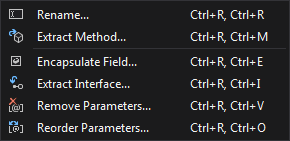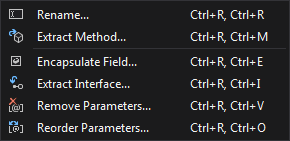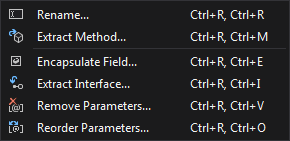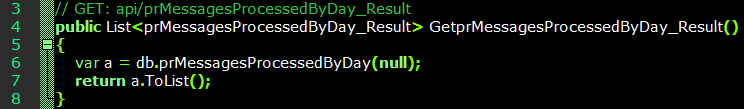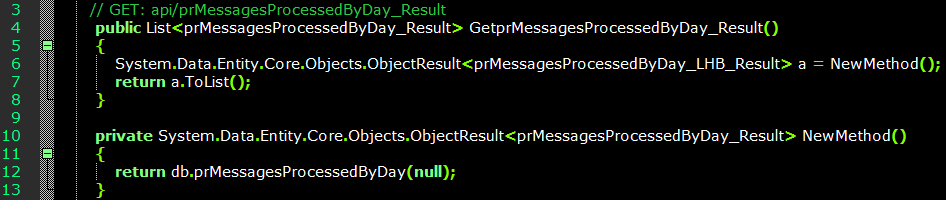This is a term for restructuring code without affecting its behaviour, in order to make source more readable, consistent and maintainable. This can involve the renaming and re-arranging of code.
A number of refactoring options are available in Visual Studio under the '
EDIT' -- '
Refactor' menu options:
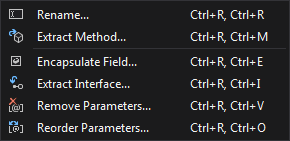
Method Extraction
Creates a new method based on a selected section of code. Variables are detected and used as the new method's parameters. Commonly used if there's a need to break a larger method into multiple smaller methods for readability or maintainability.
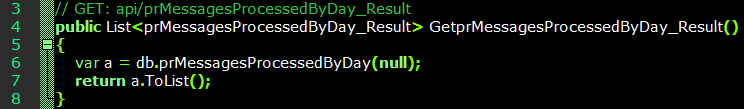
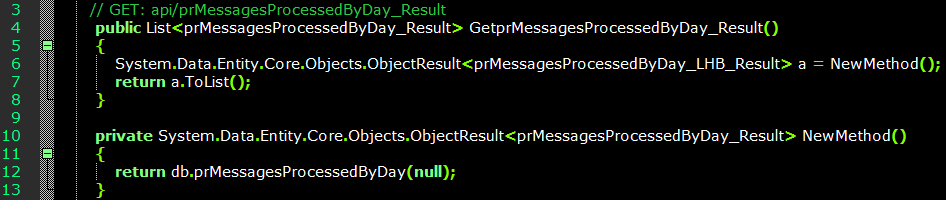
References
JETBRAINS. 2017.
ReSharper: Visual Studio Extension for .NET Developers. [WWW].
www.jetbrains.com/resharper/. April 2017.
LOWY, JUVAL. 2004. Code Magazine. Issue 2004: January/February.
C#2.0 Code Refactoring. [WWW].
http://www.codemag.com/Article/0401071. April 2017.
MICROSOFT. 2015. Developer Network.
Refactoring (C#). [WWW].
https://msdn.microsoft.com/en-us/library/719exd8s.aspx. April 2017.